
Beginner’s Guide to Padding and Margins in Web Design
Spacing the elements on your webpage creates balance; using rem as the unit of measure adds uniformity to your design. Let’s see how it works.
One of the challenges of good web design is to create content that provides relevant information quickly and effectively. Today’s web users have higher expectations and (it seems) ever shrinking attention spans. You might only have seconds to engage your site visitors before they head away from your web page in search of greener pastures.
Icon boxes are a great tool for creating engaging areas of content that draw visitors in. By using an icon to begin a segment of text you are using a visual symbol that is coded with meaning – it has been proven that users respond better to visual information when browsing a website and icons are a great way to achieve this.

Adding icons with Elementor is super easy as icons are included in a few basic elements and today we’re looking specifically at icon boxes.
Note that we are creating a row of icon boxes and duplicating the first one once we have design right.
To create your boxes icons:
Once you have your icon looking great you can right click and duplicate your icon to quickly create a row of icon boxes.
Icon boxes are like sound bites that convey more information with less space. They engage the reader enabling them to quickly scan and absorb some of you core business messages.
Icons are a great way to get your message across!
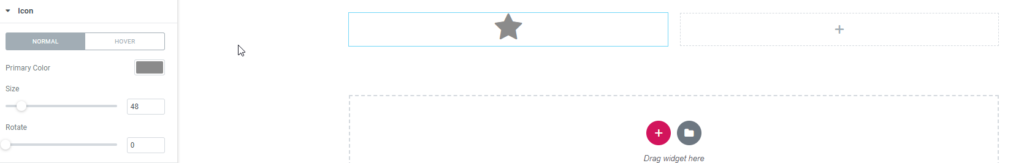
Home » Using Icon Boxes On Your Website With Elementor

Spacing the elements on your webpage creates balance; using rem as the unit of measure adds uniformity to your design. Let’s see how it works.

Using Root EM (REM) for font-size and element margins and padding creates uniformity in your web design. Let’s dive in to find out more.
© 2024 – WP Pro School. All rights reserved.